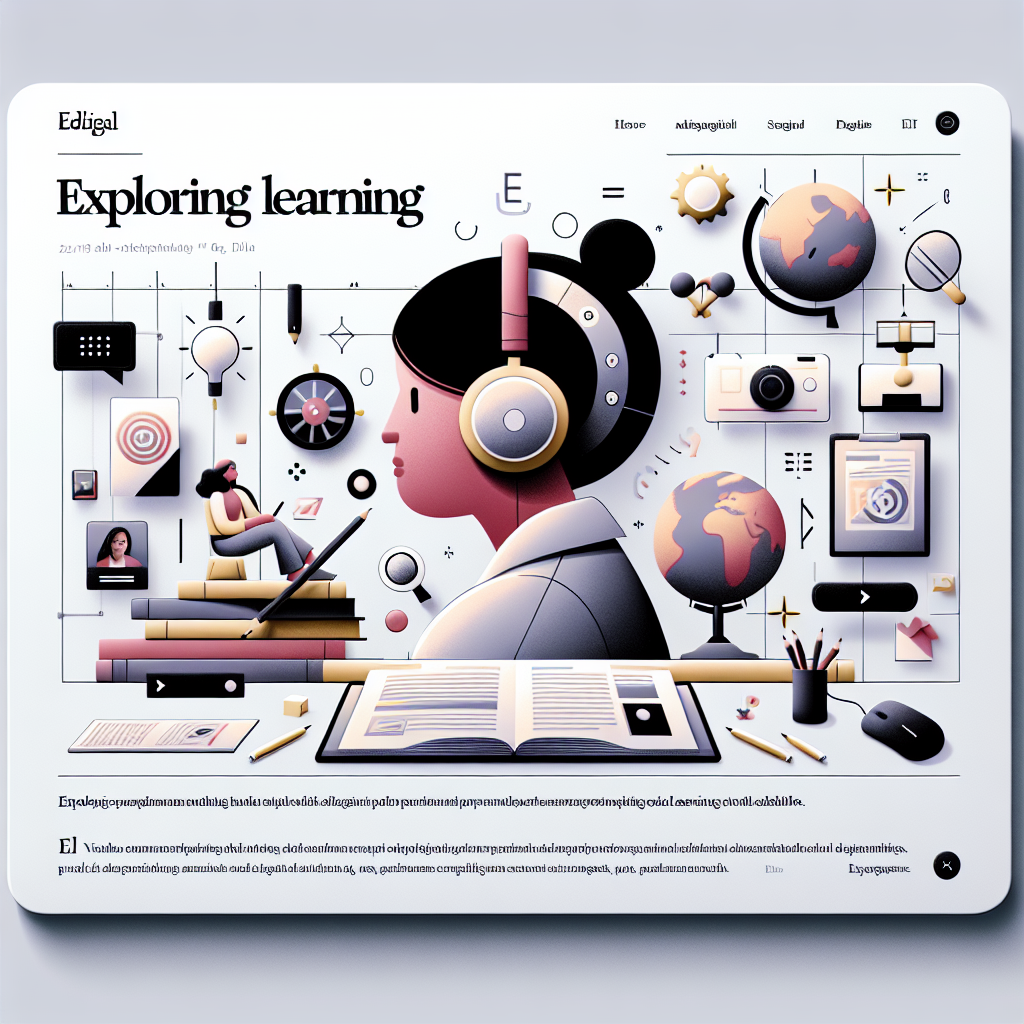In a rapidly changing digital landscape, many people are paying attention to how large tech companies shape education and workplace learning. Exploring Google Learning: What It Means For You. offers a lens into one set of tools and initiatives that promise to change how skills are discovered, developed, and validated. This article breaks down what Google’s learning efforts involve, who benefits, and how to decide whether to integrate these resources into your professional development plan.
Understanding Google Learning and What It Means for Learners
Google’s learning ecosystem spans free tutorials, certificate programs, partnerships with universities, and integrations with career tools. For individuals, that translates into multiple entry points: someone curious about cloud computing can try hands-on labs; an entry-level job seeker can pursue a certificate aimed at a specific role; and an employer can pilot upskilling pathways that map to business needs. The core promise is accessibility—streamlined content, often bite-sized and practical, designed to lower the barrier to acquiring in-demand digital skills.
Key components of Google’s learning offerings
- Microcredentials and certificate programs focused on role-based skills (e.g., IT support, data analytics).
- Interactive labs and sandboxes for hands-on experience with tools like Google Cloud, Android, and workspace apps.
- Learning pathways and curated curricula that align with job roles and hiring needs.
- Integration with job platforms and employer partnerships to help learners find openings after training.
Benefits for different audiences
Google’s programs can serve a range of learners:
- Career changers seeking practical retraining without returning to a multi-year degree program.
- Students who want project-based experience to complement academic study.
- Employees looking to upskill in cloud technologies, data tools, or productivity suites.
- Employers aiming to standardize internal training and validate baseline competencies.
How to evaluate whether Google Learning is right for you
Before enrolling, consider these questions:
- Are the skills taught aligned with roles you want to pursue?
- Does the program offer hands-on assessments or portfolio projects that employers value?
- Are there pathways to continued learning, mentorship, or job placement support?
- How does the time and cost compare to other options such as community college courses or bootcamps?
Costs vary widely across the learning landscape. If budgeting for training is a priority, compare options carefully. For example, you might review a detailed guide to EMT school expenses as a way to understand how training costs can differ by program type and institution: EMT school costs — what you need to budget for training. That example highlights elements to watch for in any training decision: tuition, materials, certification exam fees, and ancillary expenses like travel or equipment.
Evidence and outcomes: what the data show
Independent labor market data helps contextualize the value of any skill-based credential. For broader occupational and earnings trends related to tech and IT roles, the U.S. Bureau of Labor Statistics provides occupation-specific outlooks and wage information that can help you assess demand for skills taught in many Google programs: Bureau of Labor Statistics overview of computer and IT occupations. Pairing program completion rates with labor statistics can give a clearer picture of potential return on investment.
Best practices for getting the most from Google Learning
- Build a portfolio: complete projects and collect demonstrable work you can show employers.
- Supplement certificates with soft-skills training—communication, project management, and teamwork matter.
- Network: join communities, meetups, or forums related to the technology you’re learning.
- Plan for continuous learning: technologies evolve, so view any credential as a milestone rather than an endpoint.
FAQ
Q: Will a Google certificate guarantee me a job?
A: No credential can guarantee employment. Certificates can improve your visibility and demonstrate targeted skills to employers, but outcomes depend on local demand, your experience, and how well you present practical work.
Q: Are Google’s learning resources free?
A: Google offers a mix—many introductory courses and materials are free, while some certificate programs or guided pathways may require payment or subscription. Check program pages for exact costs and available financial assistance.
Q: How should I choose between a degree, a bootcamp, and a certificate?
A: Consider time, cost, and career goals. Degrees offer broader theoretical foundations and credentials that some employers prefer. Bootcamps tend to be intensive and career-focused. Certificates can be quick and practical for specific roles. Evaluate employer preferences in your field and use labor-market resources to inform your decision.