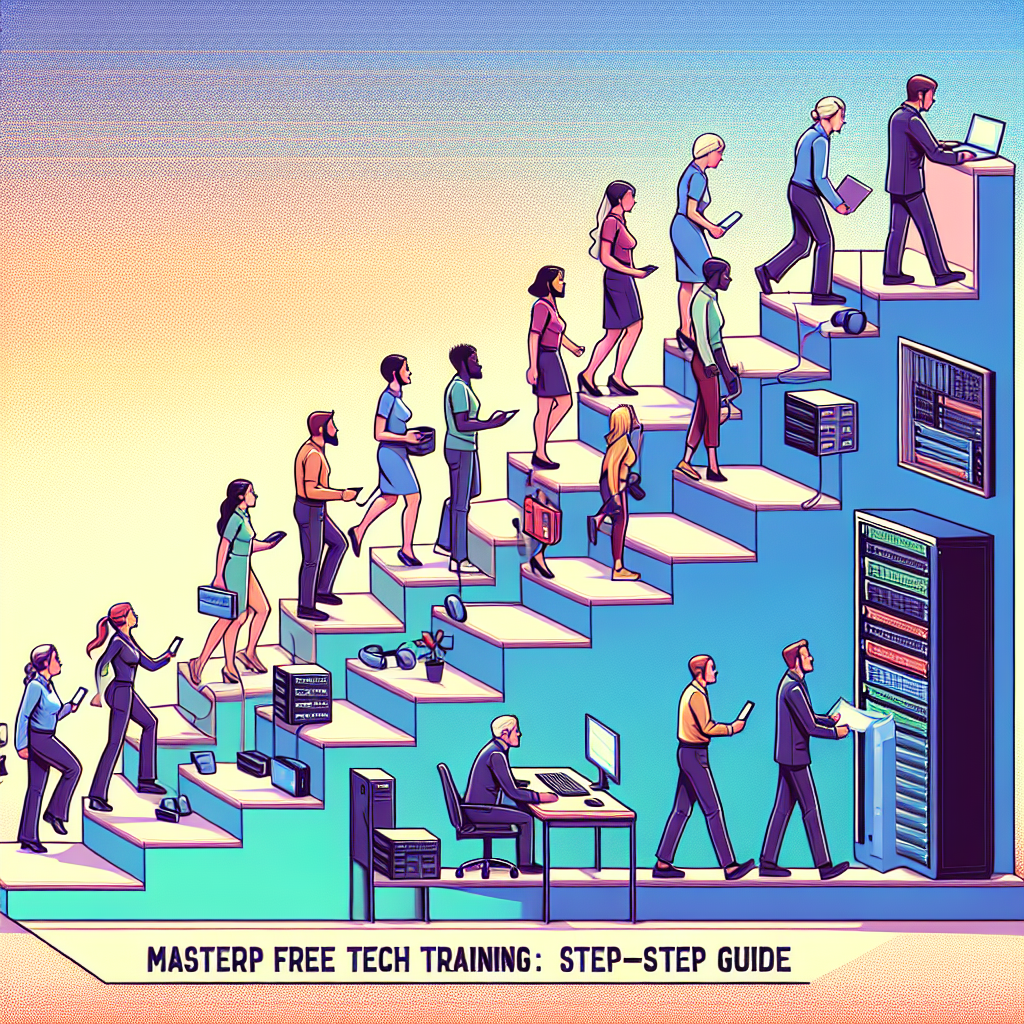Getting started with no-cost technical education can feel overwhelming, but a clear plan makes it manageable. Mastering Free Tech Training: Step-By-Step Guide explains how to find quality resources, structure your study time, and turn free courses into real skills employers value. This article breaks the process into actionable steps, whether you’re learning programming, data science, cloud platforms, or cybersecurity.
Set clear goals and map skills
Begin by defining a specific outcome: a job role, a project, or a portfolio piece. Translate that outcome into concrete skills (for example, HTML/CSS + JavaScript for front-end web development, Python + SQL for data analysis). Prioritize 2–4 core competencies to focus on initially and list supporting topics to learn later. Having milestones — like “build a portfolio site” or “complete a data-cleaning project” — turns vague ambitions into measurable progress.
Mastering free technology training: a practical roadmap
Use a staged approach: foundational knowledge, guided practice, applied projects, and networking. Allocate weeks to each stage with weekly goals and deliverables. For example:
- Weeks 1–3: Fundamentals and terminology (syntax, platform basics)
- Weeks 4–8: Guided tutorials and small exercises (follow along, then modify)
- Weeks 9–12: Build 2–3 portfolio projects and document them
- Ongoing: Contribute to open source, join study groups, and apply for internships
Where to find high-quality free courses
Not all free content is equal. Look for courses that provide:
- Structured curricula with weekly modules and assessments
- Active community or forums for questions
- Hands-on projects rather than passive video lectures
One reputable source for complete course materials and structured class content is MIT OpenCourseWare, which offers course pages with lectures, assignments, and exams: MIT OCW — Introduction to Computer Science and Programming.
Evaluate and combine resources
Mix short interactive tutorials with deeper course material. Use quick coding challenges and sandboxes to build muscle memory, then read textbooks or full-course notes for deeper understanding. Track your time and outcomes in a simple spreadsheet: resource name, time spent, concepts learned, and project ideas generated.
Hands-on practice and project strategy
Projects are the bridge between learning and proof of skill. Aim for projects that:
- Solve a real problem or automate a task you care about
- Can be completed in 1–4 weeks and shown on GitHub
- Include documentation, tests, and a short write-up explaining decisions
After a project is complete, solicit feedback from peers or mentors and iterate. Small, polished projects often make a stronger impression than unfinished, overly ambitious ones.
Time management and study routines
Use focused blocks (Pomodoro or 60–90 minute sessions) and schedule at least 5 hours per week to maintain momentum. Combine daily micro-tasks (reading a chapter, solving a problem) with weekly synthesis (building features, documenting progress). Keep a learning journal to reflect on what you understood and where you struggled.
Build a learning network
Join forums, Slack/Discord groups, or local meetups to ask questions, share progress, and find collaborators. Peer accountability significantly increases completion rates for free programs. When possible, contribute back by helping beginners — teaching reinforces your own knowledge.
Examples of interdisciplinary enrichment
Free tech training is enhanced by curiosity across fields. For example, reading interdisciplinary analyses can inspire unique project ideas; one such example is an analysis of Nassim Haramein and Max Planck’s theories bridging the universe’s mysteries, which may spark ways to visualize complex concepts or design educational simulations. Cross-disciplinary reading broadens the types of problems you’ll want to solve with technology.
Final checklist
- Set a specific role or project goal
- Choose 2–4 core skills and a staged roadmap
- Pick at least one structured course and several hands-on tutorials
- Build, document, and publish portfolio projects
- Join a community and seek feedback
FAQ
Q: How long does it take to become job-ready using only free resources?
A: That depends on prior experience and weekly hours. With focused study (10–15 hours/week) and project-based practice, many learners reach interview-ready levels in 4–9 months.
Q: Can certificates from free courses help land a job?
A: Certificates can support your resume, but employers often value demonstrable projects and problem-solving skills more. Use certificates to validate learning, then showcase hands-on work in a portfolio.
Q: What’s the best way to stay motivated?
A: Set small, achievable milestones, celebrate incremental wins, and learn with peers. Real projects that help you or others tend to sustain motivation far better than abstract goals.